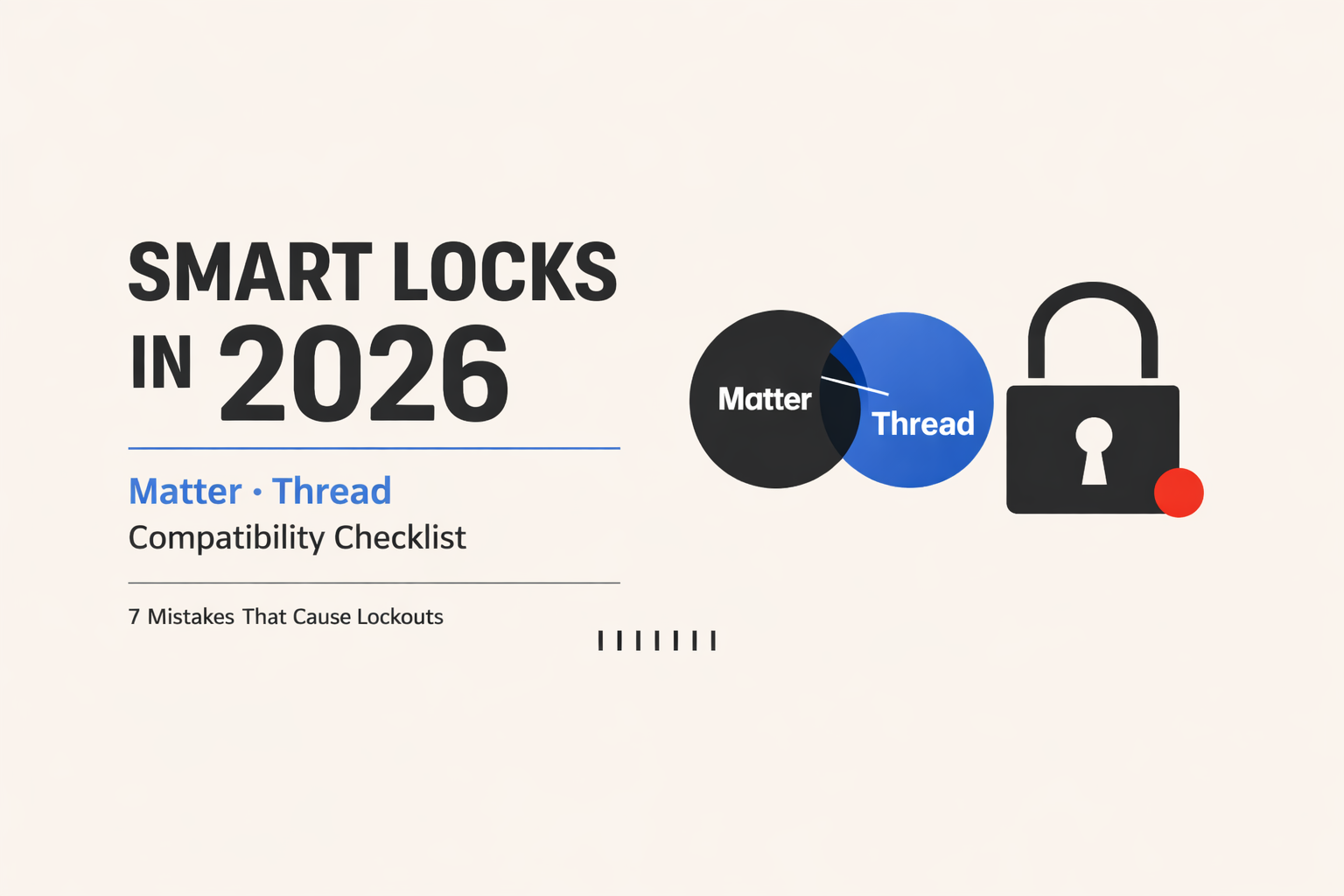ReviewAgent
Top 10 Best Tax Software 2023
Compare, Review and Buy - Tax Software for 2023
 Last Updated - February 2026
Last Updated - February 2026


Intuit Turbotax
Review For Intuit Turbotax
Highly Rated
- Filing PlanFull Service, Expert, Expert Assisted, Self - File
- Filling MethodE-File Or By Mail
- W-2 UploadYes
- Refund MethodDirect Deposit, Prepaid Card, Check, Credit Karma Money, Spend Account
- Refund AdvanceYes
- SupportPhone, Community Support, Live Chat
- Guarantee Accuracy Guarantee


H & R Block
Review For H & R Block
Highly Rated
- Filing PlanSelf- File, Expert Assisted
- Filling MethodE - File Or By Mail
- W-2 UploadYes
- Refund MethodDirect Deposit, Prepaid Card, Check
- Refund AdvanceYes
- SupportPhone, E-Mail, In-App, In Office
- Guarantee No Surprise And Maximum Refund Guarantee
TaxAct
Review For TaxAct
Highly Rated
- Filing PlanAll Expert - Assisted
- Filling MethodE - File Or By Mail
- W-2 UploadYes
- Refund MethodDirect Deposit, Check
- Refund AdvanceYes
- SupportPhone, Live Chat
- Guarantee Maximum Refund Guarantee, $100K Accuracy Guarantee

Liberty Tax
Review For Liberty Tax
Highly Rated
- Filing PlanFull Services, Expert Assisted, Self File
- Filling MethodE-File Or By Mail
- W-2 UploadYes
- Refund MethodDirect Deposit, Prepaid Card, Check
- Refund AdvanceYes
- SupportPhone, E-Mail, In-Office
- Guarantee Accuracy Guarantee

FLYFIN
Review For FLYFIN
Highly Rated
- Filing PlanSelf-File Or Assisted
- Filling MethodE-File
- W-2 UploadNo
- Refund MethodDirect Deposit
- Refund AdvanceNo
- SupportPhone, Live Chat, E-Mail
- Guarantee Accuracy Guarantee

ezTaxReturn
Review For ezTaxReturn
Highly Rated
- Filing PlanSelf-File
- Filling MethodE-File
- W-2 UploadYes
- Refund MethodDirect Deposit, Check
- Refund AdvanceNo
- SupportPhone, E-Mail
- Guarantee Max Refund Guarantee

Keeper Tax
Review For Keeper Tax
Highly Rated
- Filing PlanExpert Assisted, Self-File
- Filling MethodE-File
- W-2 UploadYes
- Refund MethodDirect Deposit, Check
- Refund AdvanceNo
- SupportAccountant Support
- Guarantee Accuracy Guarantee, Maximum Refund Guarantee
Efile.com
Review For Efile.com
Highly Rated
- Filing PlanSelf-File
- Filling MethodE-File
- W-2 UploadNo
- Refund MethodDirect Deposit
- Refund AdvanceNo
- SupportPhone, E-Mail
- Guarantee Not Available

Tax Slayer
Review For Tax Slayer
Highly Rated
- Filing PlanExpert Assisted Or Self-File
- Filling MethodE-File
- W-2 UploadYes
- Refund MethodDirect Deposit, Prepaid Card, Check, Credit Karma Money Spend Account
- Refund AdvanceYes
- SupportPhone, Community Support, Live Chat
- Guarantee Accuracy Guarantee
Table Of Content
Author: Rachel Johnson
Latest Articles

Our Rating System
Our reviews come from verified users–just like you!
The star ratings are based on the overall rating of each brand. Some reviews are provided via third party suppliers. We encourage you to write a review of your experiences with these brands.
Compare Features
Product Images: |  |  |  |  |  |  |  | ||
|---|---|---|---|---|---|---|---|---|---|
Product Name: | Intuit Turbotax | H & R Block | TaxAct | Liberty Tax | FLYFIN | ezTaxReturn | Keeper Tax | Efile.com | Tax Slayer |
| Filing Plan | Full Service, Expert, Expert Assisted, Self - File | Self- File, Expert Assisted | All Expert - Assisted | Full Services, Expert Assisted, Self File | Self-File Or Assisted | Self-File | Expert Assisted, Self-File | Self-File | Expert Assisted Or Self-File |
| Filling Method | E-File Or By Mail | E - File Or By Mail | E - File Or By Mail | E-File Or By Mail | E-File | E-File | E-File | E-File | E-File |
| W-2 Upload | Yes | Yes | Yes | Yes | No | Yes | Yes | No | Yes |
| Refund Method | Direct Deposit, Prepaid Card, Check, Credit Karma Money, Spend Account | Direct Deposit, Prepaid Card, Check | Direct Deposit, Check | Direct Deposit, Prepaid Card, Check | Direct Deposit | Direct Deposit, Check | Direct Deposit, Check | Direct Deposit | Direct Deposit, Prepaid Card, Check, Credit Karma Money Spend Account |
| Refund Advance | Yes | Yes | Yes | Yes | No | No | No | No | Yes |
| Support | Phone, Community Support, Live Chat | Phone, E-Mail, In-App, In Office | Phone, Live Chat | Phone, E-Mail, In-Office | Phone, Live Chat, E-Mail | Phone, E-Mail | Accountant Support | Phone, E-Mail | Phone, Community Support, Live Chat |
| Guarantee | Accuracy Guarantee | No Surprise And Maximum Refund Guarantee | Maximum Refund Guarantee, $100K Accuracy Guarantee | Accuracy Guarantee | Accuracy Guarantee | Max Refund Guarantee | Accuracy Guarantee, Maximum Refund Guarantee | Not Available | Accuracy Guarantee |
1. Introduction
Tax software is a type of computer software used to help individuals and businesses prepare and file their taxes. It can help you accurately calculate taxes, identify deductions, and file your return. With the right tax software, you can save time and money while ensuring that you’re filing your taxes correctly. Choosing the best tax software can be a daunting task, however. That’s why it’s important to know what to look for and how to make the right choice for your personal or business needs.
a. What is Tax Software?
Tax software is a type of computer program designed to help individuals and businesses prepare and file their taxes. It can help you accurately calculate taxes, identify deductions, and file your return. Tax software also provides guidance and support to help you navigate the complexity of the tax code. Depending on the software, you may be able to access advice from tax professionals, view a comprehensive list of deductions, and receive personalized help in filing your return.
b. Benefits of Choosing the Best Tax Software
Choosing the best tax software can have many benefits. For example, you can save time and money by accurately calculating taxes and identifying deductions. Additionally, the best tax software can help you avoid costly errors and ensure that you’re filing your taxes correctly. The best tax software can also provide guidance and support to help you navigate the complexity of the tax code. For example, you may be able to access advice from tax professionals, view a comprehensive list of deductions, and receive personalized help in filing your return.

2. Factors to Consider When Choosing Tax Software
When choosing tax software to use for filing your taxes, there are several factors to consider. From price and ease of use to features and security, it's important to make sure you’re choosing the best tax software for your individual needs. Here are some factors to consider when choosing tax software.
a. Price
The cost of the tax software is an important factor to consider. The price can range from free to hundreds of dollars, depending on the features and complexity of the software. It's important to weigh the cost against the features and benefits of the software to determine if it is worth the price. Make sure to compare prices between multiple software programs to make sure you’re getting the best deal.
b. Ease of Use
When choosing tax software, it's important to think about how easy it is to use. You don't want to be overwhelmed with complex software that is difficult to use. Look for software with an easy-to-navigate interface and helpful tutorials. Some software even offers an online support team that can answer questions and provide guidance.
c. Features and Functionality
The features and functionality of the tax software are important to consider. Look for software that offers features such as automated tax filing, document storage, and tax preparation. These features can help streamline the tax filing process and make it easier to keep track of your documents. Some software even offers additional features such as audit protection, fraud protection, and real-time tracking of your refunds.
d. Security
The security of the tax software is another important factor to consider. Look for software that offers secure encryption, two-factor authentication, and secure payment processing. This will help ensure that your data is kept safe and secure. You should also make sure to read through the terms and conditions of the software to make sure that your information is protected.
3. Popular Tax Software Options
When it comes to choosing the best tax software for your needs, there are a few popular options that you can consider. Each of these software has their own unique features and benefits that make them a great choice for filing taxes. Let’s take a look at some of the top tax software options.
Mention few examples from above
4. Conclusion
Choosing the best tax software for your needs can be a difficult decision. The right software can make filing taxes easier and more efficient, while the wrong software can make filing taxes a huge hassle. In this blog post, we have outlined five tips for selecting the right tax software, as well as a list of frequently asked questions to help you make the best decision for your needs.
a. Summary of Choosing the Best Tax Software
When selecting the best tax software, it's important to consider your particular needs. The right software should be user-friendly, have comprehensive features, and be regularly updated. It should also be affordable and offer good customer support. Additionally, you should ensure that the software is compatible with your computer and is reliable.
b. FAQs on Choosing the Best Tax Software
Below are some frequently asked questions about choosing the best tax software:
Q: What features should I look for in a tax software?
When selecting a tax software, look for features that are important to you. Some features to consider include the ability to import information from previous years, the ability to e-file, and the ability to access tax forms. Additionally, you should look for a software that offers good customer support and is regularly updated.

Q: Is free tax software available?
Yes, free tax software is available. However, it is important to note that free tax software may not have as many features or be as user-friendly as paid software. Additionally, free tax software may not be compatible with your computer and may not be reliable.
Q: How do I know if the tax software is reliable?
Before selecting a tax software, it's important to do your research and read reviews from other users. Additionally, you should check the software's website for customer support and technical support information. This will help you ensure that the software is reliable.